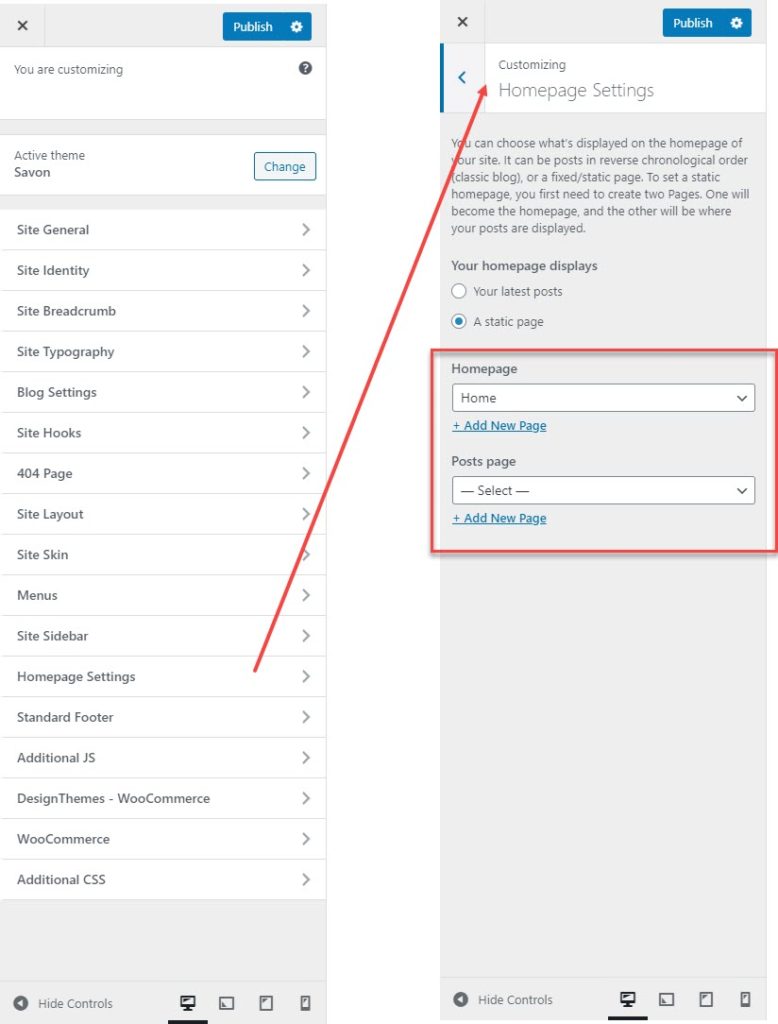Homepage Settings
Appearance > Customize > Homepage Settings
Step 1: To designate your static homepage, go to Appearance → Customize > Homepage Settings: Then, under Front page displays, choose A static page.
Step 2: Next, click on the Homepage dropdown list and select the “Home” page you created as your static homepage: Next, on the Posts page dropdown, select the “Posts” page you created. (This is where your new blog posts will appear, should you choose to write posts for your site.)
Step 3 : Last, click on Publish for these changes to take effect. Now, when you go to your web address, you’ll see your new homepage rather than blog posts.