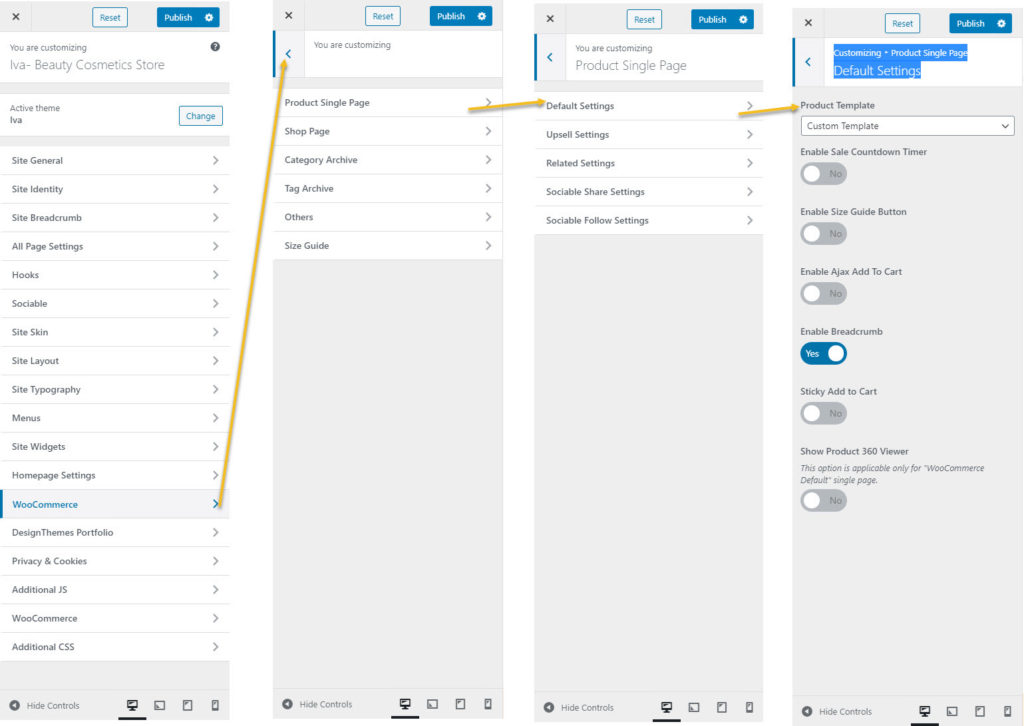Product Settings
- Product Layout – select a product layout you want
- Breadcrumb – enable/disable the breadcrumb on the top of the product page
- Add to cart with AJAX – turn on this option for adding to cart without reloading the page
- Product Taxonomy – show a taxonomy ablow the product title: Category, Brand, None
- Wishlist Button – show a wishlist button with icon only or icon & title
- Image Zoom – turn on this option for zooming a image when you hover on the image
- Image Lightbox – turn on this option for open gallery images when you click on a image
- Thumbnail Numbers – set the number of thumbnails
- Product Meta – options to enable/disable the SKU, Tags, Category
Customize your product items globally, follow the below steps:
Step 1: Go to your WordPress Admin Panel
Step 2: Click the Appearance > Customize
Step 3: Navigate WooCommerce Shop – WooCommerce